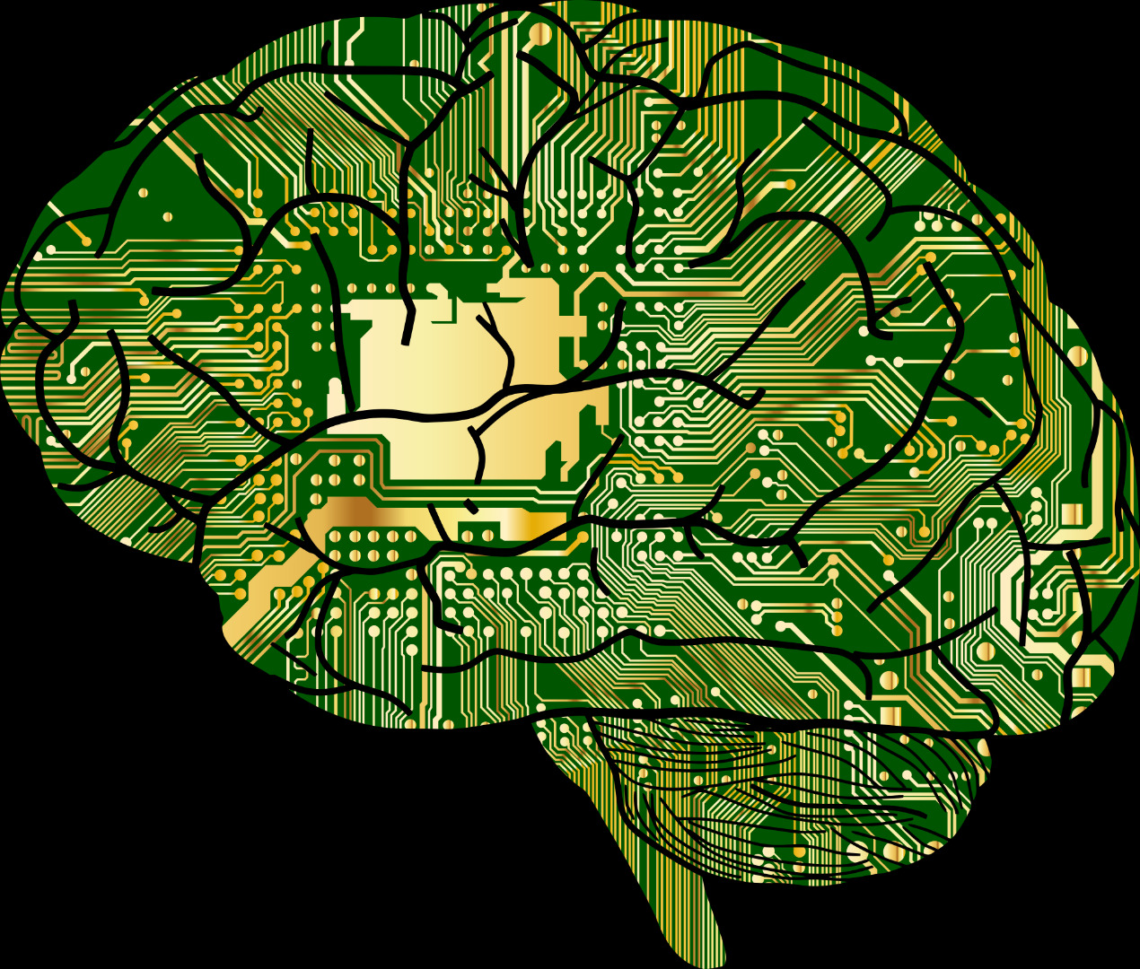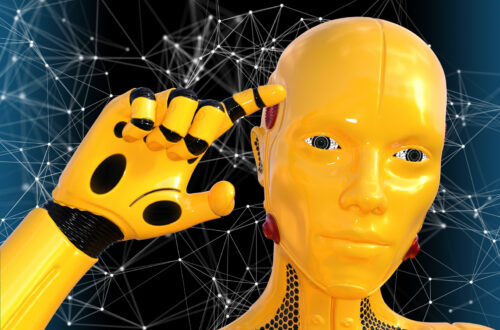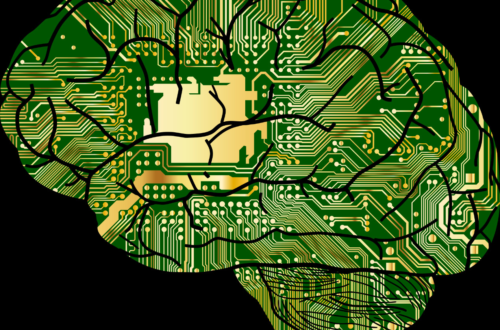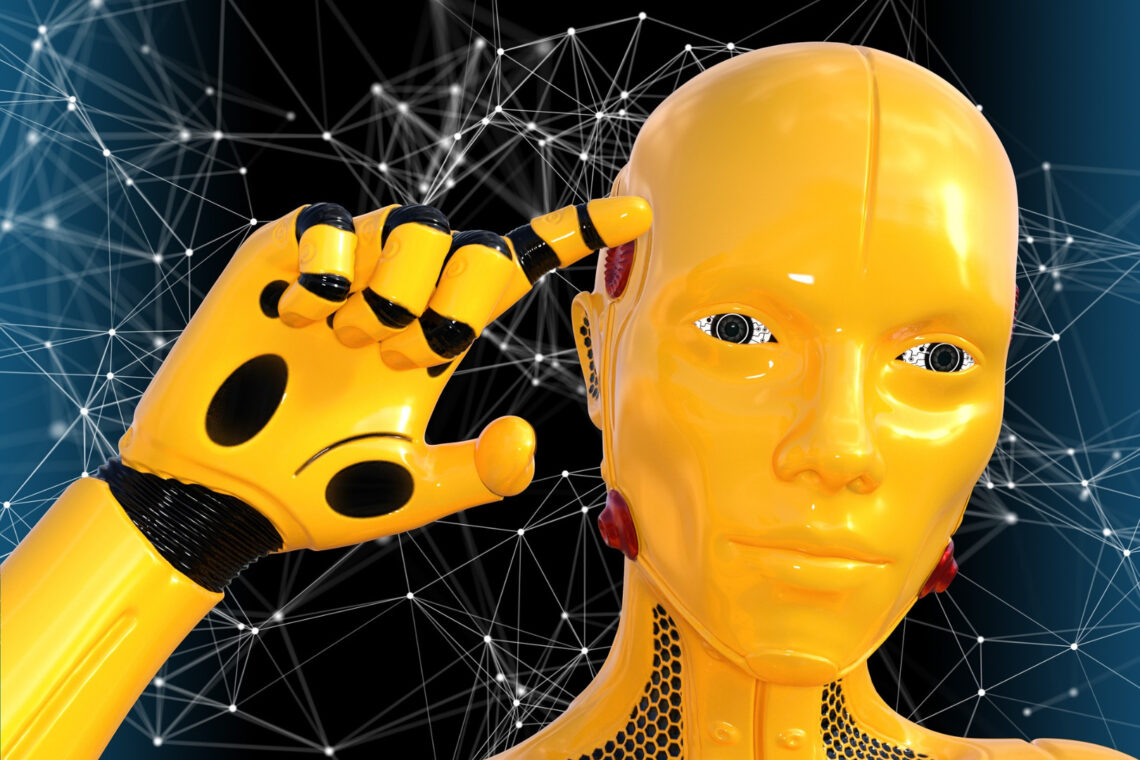Website
-
Chinese name of ChatGPT
聊天格(ChatGPT)
3 days ago I wrote a blog post, "Give ChatGPT a catchy and meaningful first-class Chinese name". Today I want to ask ChatGPT personally, I don't know if ChatGPT likes the name "聊天格", the following is our conversation:

我: 你有中文名字吗?
ChatGPT: I don't have a Chinese name, you can call me ChatGPT.
我: 我给你起个中文名字,不知你是否喜欢?
ChatGPT: Okay, I am willing to accept the Chinese name you gave me.
我: “聊天格” 不但朗朗上口,意义也是一流。 “格” 物致知的意思是 to pursue the principles of things and summarize them as rational knowledge。“格” 也可译文Grid,an infinite network of lines that cross each other to form a series of squares。这代表“聊天格”广博的知识,训练有素,和有序的架构。
ChatGPT: Thank you for giving me such a good Chinese name, I am very happy to be called "聊天格”.
The conversation is over. ChatGPT made me feel very cordial and humble, like chatting with an old friend. I hope "聊天格" will become the Chinese name of ChatGPT.
Image by Gordon Johnson from Pixabay
-
Give ChatGPT a catchy and meaningful first-class Chinese name
If you use Google to translate "ChatGPT", the translation you get is "聊天GPT". This name is neither Chinese nor English, we should give ChatGPT a resounding Chinese name.
Most Chinese names have three characters, and the first two already exist, which is "聊天(chat)". Just add another word. Moreover, the word should be in a flat tone, so it can be read easily.
The full name of ChatGPT is Chat Generative Pre-trained Transformer. Chat is chatting. We take the first two letters Ge of Generative as Chinese Pinyin, and we get three commonly used Chinese characters, "歌", "哥", and "格". "Chat Song" is not good, people will think it is a song. "Chat Brother" is also not good, too tacky. The last one is pretty awesome.
ChatGPT的中文名字:
聊天格(ChatGPT)
"聊天格" is not only catchy, but also has first-class meaning. 格物致知 means to pursue the principles of things and summarize them as rational knowledge. 格 can also be translated as Grid, an infinite network of lines that cross each other to form a series of squares. This represents the "聊天格" extensive knowledge, well-trained, and orderly structure.
Created on 2023.1.25 and revised on 2023.1.30
Image by Gordon Johnson from Pixabay
-
The Most Popular OpenAI ChatGPT Chat Robot
The world-renowned Microsoft (MSFT) has invested in OpenAI's artificial intelligence chatbot chatGPT. This is to advance cutting-edge artificial intelligence research and build artificial intelligence into a new technology platform.
Among the core technologies of artificial intelligence are machine learning, natural language processing and robotics. OpenAI has developed a number of influential AI technologies, including GPT (Generative Pre-Trained Transformer) chat language model and DALL-E (Deep Autoencoder for Lifelong Learning – Evolution) image generation model based on text, and through the Ethics and Society Research Program and other initiatives to promote the responsible development and use of artificial intelligence.
So what kind of artificial intelligence is such a popular OpenAI chatGPT chat robot? chat GPT is an optimized language model specially used for dialogue, which can be man-machine dialogue or machine-machine dialogue. It would be fun to have two chatbots talking to each other! GPT, or Generative Pre-trained Transformer, is an autoregressive generative language model. It is a product of deep machine learning based on a neural network that understands and responds to human language. A large amount of training is performed on a large text data set in advance, and the next word in the sequence is predicted according to the context of the previous word during the dialogue, thereby generating a natural language that humans can understand. Transformer refers specifically to the architecture of the AI model.
Please watch the video below to learn how to use chatGPT.
Earn money with chatGPT
Image by Pete Linforth from Pixabay
-
WordPress Blog Sites Should Not Let Authors Upload Videos
Many WordPress blogging sites have faced the same question, whether to let bloggers upload videos to the same web server as your site, i.e. self-hosted videos. The answer is No! Especially if your website is hosted on a shared server. A high definition video files can easily exceed 100-200 MB, take up a lot of hard drive and memory but also demand bandwidth and other resources, quickly exceed the limits of the web server hosting your website, and overwhelm your website and other websites also hosted on the same server.
The best way to add video to your website is with a video hosting service such as YouTube. Let the blogger upload the video to a video hosting service first, then paste the video URL to embed the video in a WordPress post or page. This way videos will be streamed from video host’s global server network without using your website’s bandwidth. It will also increase the visibility of the video and your web site.
How can you stop bloggers from uploading videos to your site? On the WordPress blog site, add a snippet as follows.
function adjust_mime_types($mime_types){
unset($mime_types[‘mp4|m4v’]); // block mp4 video
unset($mime_types[‘mov|qt’]); // block quicktime mov video
unset($mime_types[‘pdf’]); // block pdf files
return $mime_types;
}
add_filter(‘upload_mimes’, ‘adjust_mime_types’);If bloggers upload a video MOV, they getthe error message: “Sorry, you don’t have permission for this file type”;

One thing worth noting is the MIME Type. If you look up the MIME Type of MOV online, you will get video/quicktime.
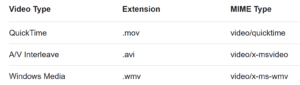
But the video/quicktime type doesn’t work in Snippet.Bloggers will still be able to upload videos. Only if the MIME type is defined in WordPress that can prevent video uploading. Where can you find these definitions? WordPress has a list of registered MIME types stored in wp-includes/functions.php for developers use wp_get_allowed_mime_types() getting MIME file types. These are MIME file types recognized by WordPress. By looking the functions.php source code, you will find that ‘mov|qt’ is for blocking video files with the MOV extension.
-
WordPress Blog Sites Should Not Let Authors Upload Videos
Many WordPress blogging sites have faced the same question, whether to let bloggers upload videos to the same web server as your site, i.e. self-hosted videos. The answer is No! Especially if your website is hosted on a shared server. A high definition video files can easily exceed 100-200 MB, take up a lot of hard drive and memory but also demand bandwidth and other resources, quickly exceed the limits of the web server hosting your website, and overwhelm your website and other websites also hosted on the same server.
The best way to add video to your website is with a video hosting service such as YouTube. Let the blogger upload the video to a video hosting service first, then paste the video URL to embed the video in a WordPress post or page. This way videos will be streamed from video host’s global server network without using your website’s bandwidth. It will also increase the visibility of the video and your web site.
How can you stop bloggers from uploading videos to your site? On the WordPress blog site, add a snippet as follows.
function adjust_mime_types($mime_types){
unset($mime_types[‘mp4|m4v’]); // block mp4 video
unset($mime_types[‘mov|qt’]); // block quicktime mov video
unset($mime_types[‘pdf’]); // block pdf files
return $mime_types;
}
add_filter(‘upload_mimes’, ‘adjust_mime_types’);If bloggers upload a video MOV, they get the error message: “Sorry, you don’t have permission for this file type”

One thing worth noting is the MIME Type. If you look up the MIME Type of MOV online, you will get video/quicktime.
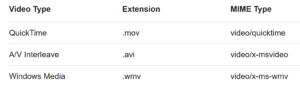
But the video/quicktime type doesn’t work in Snippet. Bloggers will still be able to upload videos. Only if the MIME type is defined in WordPress that can prevent video uploading. Where can you find these definitions? WordPress has a list of registered MIME types stored in wp-includes/functions.php for developers use wp_get_allowed_mime_types() getting MIME file types. These are MIME file types recognized by WordPress. By looking the functions.php source code, you will find that ‘mov|qt’ is for blocking video files with the MOV extension.